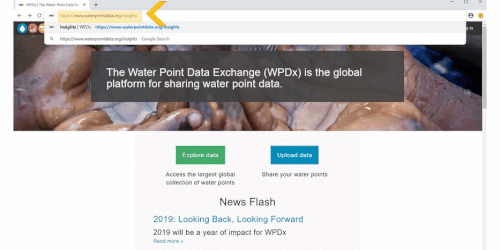Administrative Region
Analysis
Beta version 1.0 released March 2022
Overview
The Administrative Region Analysis Tool provides an overview of the population served, unserved and uncharted for each available administrative level.
- Served: Population within 1km of a functional water point
- Unserved: Population within 1km of a non-functional water point (but not within 1km of a functional water point)
- Uncharted: Population for which no data on water services is available in WPdx. Services may exist, but data has not been shared with WPdx.
Users can view chloropleth maps, which provide administrative regional analysis for the percentage of Served, Unserved and Uncharted populations by selecting an option from the ‘Parameter of Interest’ dropdown menu on the header bar and by selecting their preferred administrative zone (Adm0, Adm1, Adm2, Adm3, Adm4) from the top navigation bar. Please note that different countries have varying numbers of administrative divisions.
Illustrative Uses:
- Prioritizing administrative divisions for budget and resource allocations
- Identifying target administrative divisions for interventions
- Evaluating equity
Instructions:
- Select area of interest by clicking on the gear icon in the lower left corner and selecting ‘Filter by Region.’ Select country and administrative divisions of interest from dropdown menus.
- Select Administrative Region Analysis from the Decision-Support Tool dropdown menu in the header bar.
- Select the administrative division level (Adm0, Adm1, Adm2, Adm3, Adm4) from the header bar.
- Select Highlight Served/Urban, Unserved, or Uncharted Areas from the Parameter of Interest dropdown menu in the header bar.
- Options include:
- Toggle Coverage Summary in the header bar to see/hide summary pie charts showing urban, served, unserved and uncharted populations for the administrative division of interest.
- Toggle Region Titles to see/hide names of the administrative divisions.
- Toggle Show Water Points to see/hide functional and non-functional water points.
- Click on an administrative area or Coverage Summary pie chart to open a pop-up box which includes an overview of urban, rural served, rural unserved and rural uncharted populations and the total functional and non-functional water points for each nested administrative division.
- To view the data sources included in the filtered view, select the data sharing icon in the lower left corner.
- If desired, data can be downloaded as an XLSX file by clicking on the gear icon in the lower left corner and selecting Download Data and then Adm Region Analysis.
Methodology:
For each administrative division, the population is determined using the Facebook High Resolution Population Data and administrative boundaries from GADM or HDX (Eswatini, Ghana and Uganda). The population from urban areas, based on the definitions provided by EU Global Human Settlement Database is then removed, leaving an estimate of the total rural population for that administrative region.
Using data from WPdx+, the total population within a 1km radius of functional water points is identified (local_access_pop). The local_access_pop is removed from the population raster, and then the total population within a 1km radius of non–functional water points is determined (local_no_access_pop). Next, the amount of population assigned to functional water points who exceed the maximum capacity of those water points is determined (overcap_pop). The overcap_pop is subtracted from the local_access_pop to find the estimated Rural Population with Basic Access. The overcap_pop is added to the local_no_access_pop to find the estimated Rural Population without Basic Access. The remaining population which are more than 1km from an existing water point are designated as the Uncharted Rural Population. Uncharted could mean that populations in these areas lack basic access or that there is not data in WPdx+ about the water services for populations in these areas.
Considerations and Limitations:
This analysis is based on the latest available data from the WPdx+ dataset, population estimates from the Facebook High Resolution Population Datasets and administrative boundaries from GADM or HDX (Eswatini, Ghana and Uganda).
WPdx is an open-source repository for data and contributors include governments, NGOs, academic researchers, and others. WPdx has not directly collected this data or verified the accuracy of the data on the platform. WPdx does perform basic validation checks to ensure that required parameters are included and that GPS locations match with the country boundaries of the provided datasets. Additional cleaning and categorizing steps are taken to prepare the dataset for analysis. Full details of these processes can be found on our website. Questions and feedback are more than welcome.
Populations in urban areas, as defined by the EU Global Human Settlement Database are removed from the total administrative region population to provide an estimate of the rural population. While included on the maps for visualization purposes, packaged and delivered water facilities are not included in the analyses to determine served and unserved populations.
Any water points that have been broken, rehabilitated, or constructed since data was uploaded are not included in this analysis. Additionally, household connections are not captured in WPdx. While large urban areas are removed from the analysis if they reach a specified population density, smaller piped schemes with household connections may be missed. As a result, peri-urban areas may be identified as optimal locations for rehabilitation or new construction, even if those communities are already served by household connections.Additionally, because urban populations are based on population density, there may be areas that are locally considered urban which are considered rural in this analysis, or inversely rural areas that are considered urban for this analysis.
Latest News

New Features Added to WPdx Decision Support Tools
We are excited to share some new features and updates which have been added to the WPdx decision support tools app. Please take a few

Utilizing WPdx in the Amhara Region of Ethiopia
Contributed by Tedla Mulatu, Ethiopia Country Director, Millennium Water Alliance The Millennium Water Alliance (MWA) has been implementing a five-year Water, Sanitation and Hygiene (WASH)
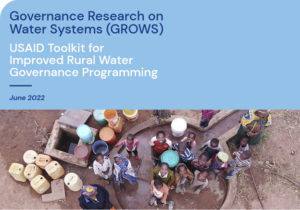
Integrating Governance Factors into WPdx
Governance is recognized as a key aspect of sustainable rural water services. The USAID Governance Research on Rural Water Systems (GROWS) activity was designed to